Go Paddling Locations Map Embed
Embed the Go Paddling map on any website at no charge.
Just copy the source code below and add it to your site.
Standard Source Code
This is the standard code to embed the Go Paddling Map on your site.
Standard Embed Example
This is how the embed code will display on your site.
Powered by paddling.com
Customizing the Map Location and Zoom Level
The standard embed code is centered to be able to see most of the US and Canada. However if you'd like to customize the center and zoom level for the embed map, you can do so quite easily.
- View the paddling locations map.
- Pan and zoom the map to the area you'd like to be visible on your map embed.
- In the URL bar, copy everything after /locations, starting with the "?viewport="
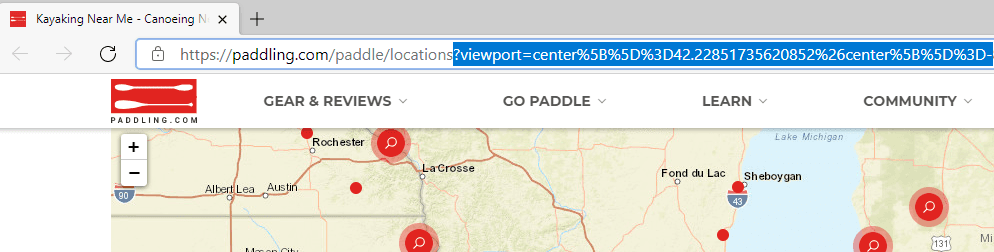
- Paste the text you copied between /embed/locations/ and the "
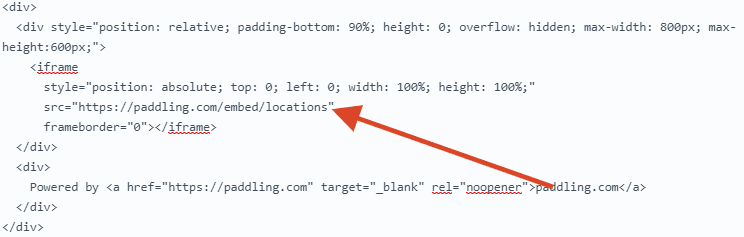
- Here is how the final code will appear. The blue highlighted area shows the full URL string with the location detail.
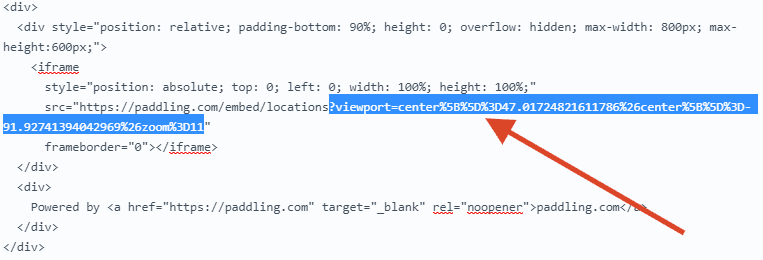
Customized Map Example
Here is the map that will display based on the code above.
Powered by paddling.com